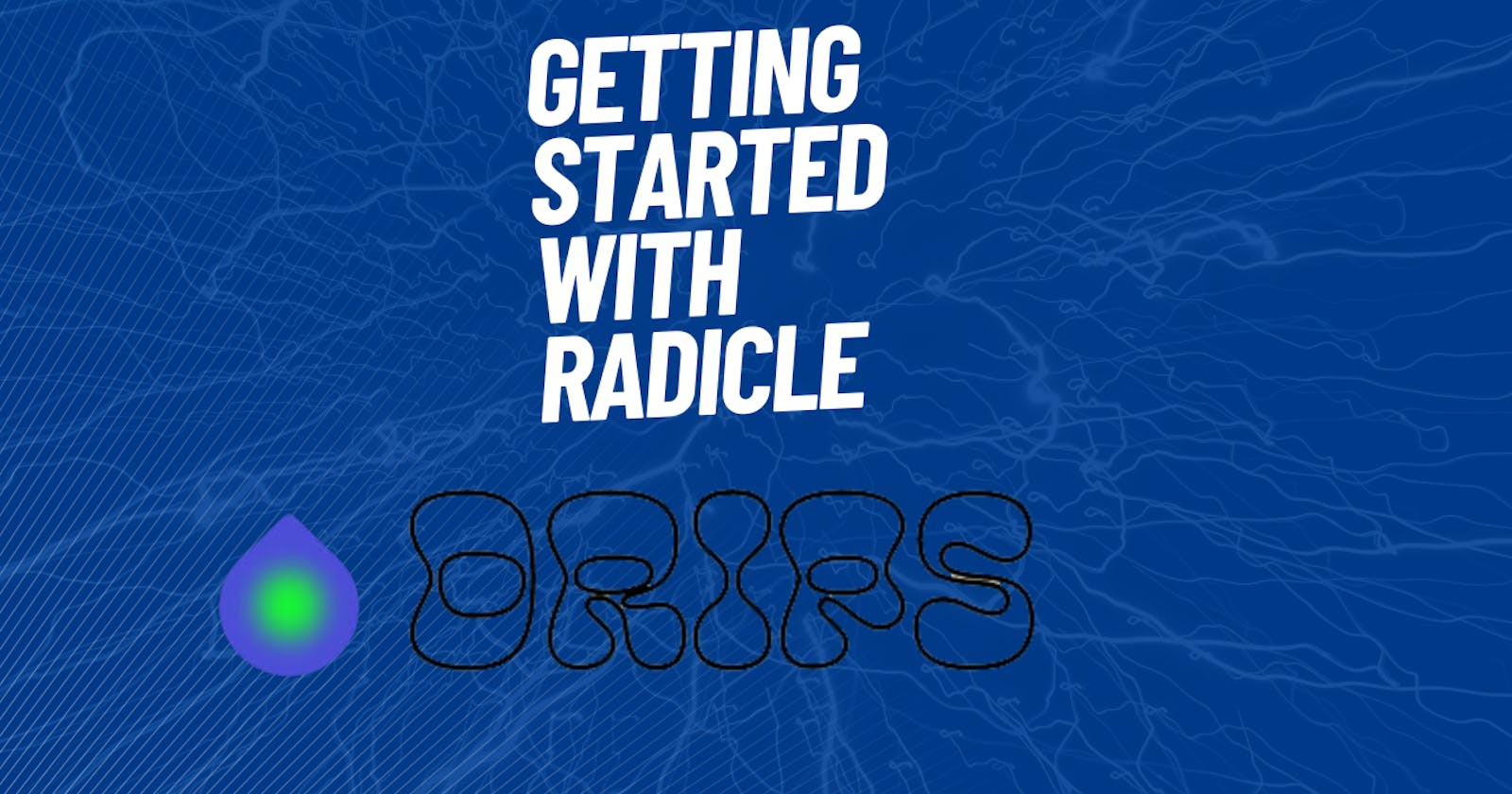As a community, are you looking to continuously stream funds to members such as settling contributors on a recurring basis? Drip it! Are you trying to raise funds from people who support your work in web3? Drip it! After reading this tutorial, you would be able to
- ✅ Understand what Drips is about
- ✅ Know what Splits are
- ✅ Create and Funding a Community on Drips
- ✅ Drip to anyone directly
- ✅ Split funds gotten from Community membership to contributors
What exactly is Drips
Drips is an Ethereum protocol built by the Radicle team that allows you to send out funds on a continuous basis. An amazing feature of Drips is what is called Splits 💦. With Splits, as a team, you can share yoir incoming funds among yourselves and "spread the love" to other team's projects or creators in a case where you work on some cool ideas together. Splits is an integrated, fully-featured splitting protocol used for the following:
- ✅ Splitting streamed funds on-chain
- ✅ Single/One-time transfers on-chain
Use Cases Of Drips
Here are some brilliant use cases for Drips:
- ✅ Payouts to DAO contributors
- ✅ Splitting Royalties among Creators
- ✅ Subscription membership
- ✅ Continuously supporting open source projects based on your income
Using Drips
Drips is currently available on the following networks
| Network | ||
| Ethereum | Mainnet | app.drips.network |
| Testnet(Rinkeby) | rinkeby.drips.network | |
| Polygon | Mainnet | polygon.drips.network |
| Testnet(Mumbai) | mumbai.drips.network |
Drips has been undergoing development and is currently in it's v2. Here are the differences between v1 and v2
| Features | v1 | v2 |
| Multi-Token Support (Any ERC20) | only DAI was supported | ✅ |
| No Wrapped Tokens | ❌ | ✅ |
| Gas-Optimized for Many-to-One Subscriptions and Memberships | ❌ | ✅ |
| Scheduled Drips | ❌ | ✅ |
| Shared Stream Balances | ❌ | ✅ |
| Hub Identities | ❌ | ✅ |
Community Creation
We start by going to mumbai.drips.network, this page automatically redirects to the explore page

To access the power of Drips, you can connect your wallet while on the Polygon-Mumbai network.

The process of connecting your wallet can always come later as Drip's interface is very user friendly and doesn't compel you to do that first on load of the page.
Once connected, you will notice that the explore page now carries more information about big drips around the network as well as communities.

Image Description: Big drips around the network

Image Description: Communities present on Drips
To create Drips, see on the header the 'Drip' button and click on it

That will take you to this interface here

Here, you have the option to Drip Monthly, i.e send funds every month to any Ethereum address and another option to Split your drips i.e. split a percentage of incoming funds with any Ethereum address. This is also where you can create a Community.
Click on 'Create a Membership'.

You will be directed to choose between Subscription or Single-purchase

I want a recurring monthly income from supporters of the community so I will select Subscription. Enter the minimum amount and your funding goal, also select a member token image


As of now, you cannot edit the minimum amount you set and the member token image, so kindly be mindful of that.
Now click on Next and input your membership details.

As of now, you also cannot edit your membership name and token code. Enter other details so that when people see you on the explore page, they can view other information about you.

Proceed to click on Next, this will give you an option to set up Splits, you don't have to if you do not wish to. So you can immediately click on Review

Review your membership again because it won't be allowed to edit some fields later

Done reviewing, click on Create. This will upload metadata to IPFS and prompt you to confirm your transaction in your wallet

Wait for your transaction to be completed

Wait for few minutes and your community will get created. Congratulations, :confetti_ball: :confetti_ball: you just created a community on Drips.

You can also view your community by clicking on View Community


If you go to your profile, by clicking on your address, you will also find the community you created and are part of

Joining and Funding a Community
To join a community, go to the explore page and click on Join



Once you click on Join, you will be asked to allow periodic withdrawal of funds from your wallet

Click on Allow

Confirm the trasaction in MetaMask


Once it's confirmed that you have allowed the community to withdraw periodically, Click on Join again

Congratulations :confetti_ball: :confetti_ball: , you just joined a community on Drips.
Drip to anyone
To drip to others, navigate to your profile.

Click on the plus + sign where the drip animation goes to receive a prompt. You can drip funds to addresses every month.

Select Drip Monthly to see the option to send funds to an address or set of addresses every month


Click on Submit and confirm the transaction in your wallet. On successful transaction, your drips would be created.

So you can now view your drips and notice that the address you selected is reflecting on your profile.


Split funds gotten from Community membership to contributors
To split funds from a Community to contributors, click the plus + sign of the membership pane

You will see an option to edit drips, please fill in the information required and click on update. Then wait to confirm the transaction

If the transaction is successful, you would be able to view your drips!


To undertand more about the technicality of drips, kindly check out the technical overview at Drips Technical Overview